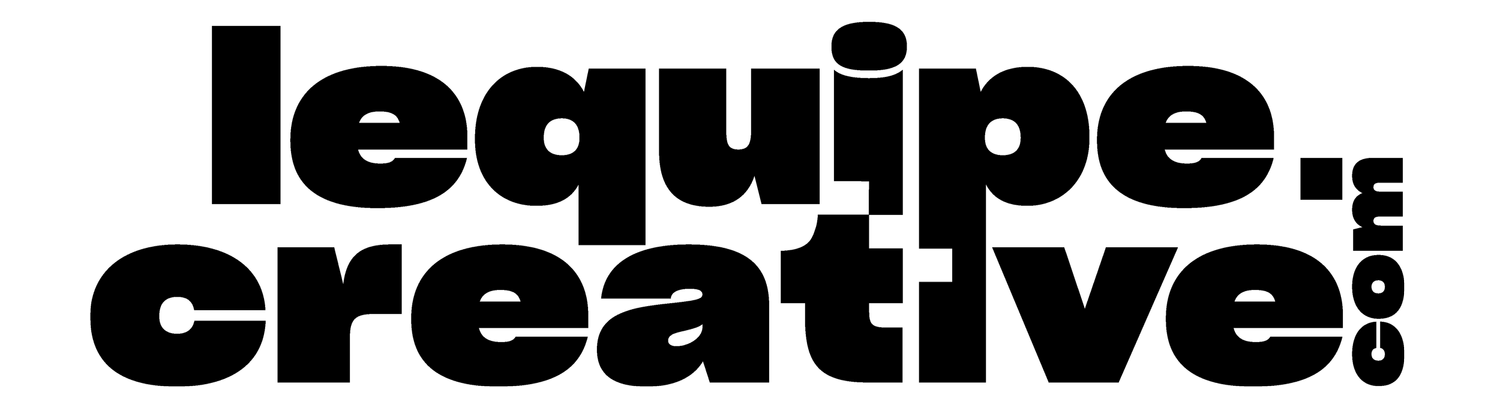Upgrade to Squarespace 7.1
Hello everyone!
Today we see together the interest to upgrade your website to the latest version of Squarespace 7.1 released in 2020.
First of all, to find out which version of Squarespace you are using for your website, here are the steps to follow:
Log in to your Squarespace account and access your website.
Click on "Settings" in the left menu.
In the "Site" section, you should see the "Site version" option. Click on it.
You will then see the version of Squarespace used for your website, either "Squarespace 7.0" or "Squarespace 7.1".
If you don't see the "Site version" option in the "Site" section, it means you are using the most recent version of Squarespace 7.1, which is great!
To make it clearer for you, here are the main differences between the two:
User Interface: The Squarespace 7.1 user interface has been updated to provide a more streamlined and intuitive experience compared to the previous version.
The website editor: The website editor in this new version is more flexible. Content blocks can be moved more easily, sections can be adjusted in height, and colors can be applied more easily.
In addition, there is a wider variety of content blocks available in Squarespace 7.1, which allows for greater customization.Features: This version gives you several new features, including more advanced design tools and additional styling options, such as video backgrounds, advanced typography styles, and further customization of the user interface.
Speed: Squarespace 7.1 is faster than Squarespace 7.0. Websites built with this new version tend to load faster, providing a faster and smoother experience for site visitors.
In summary, Squarespace 7.1 offers an improved user experience, additional features, greater design flexibility, and better performance compared to Squarespace 7.0.
It is important to note that if you are using version 7.0, you can decide to migrate your website to version 7.1 to benefit from the advantages of this new version.
However, the migration may take a little time and require some technical expertise, but don't hesitate to contact us so we can do it for you!