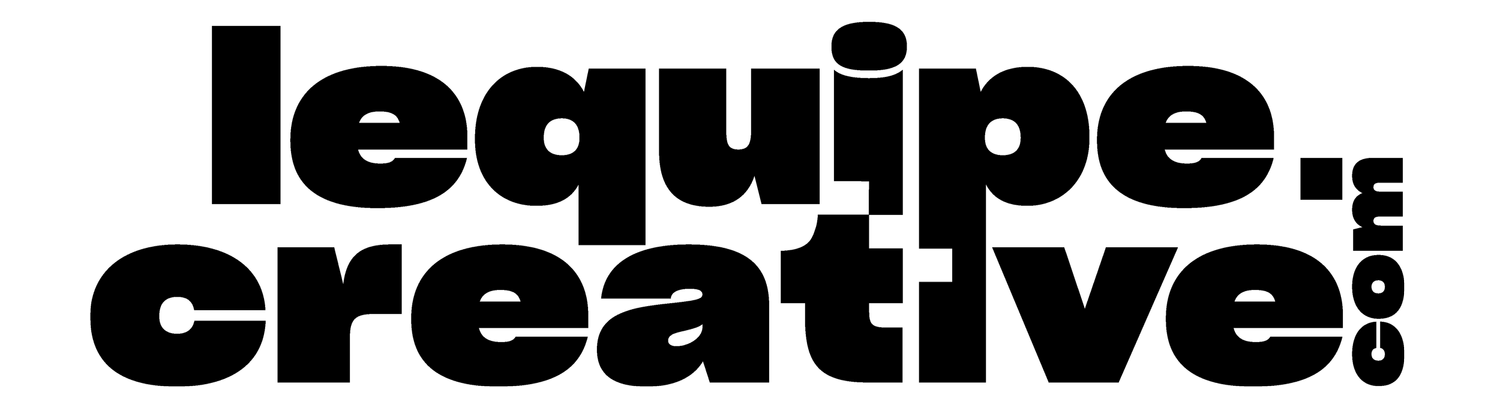Creating a newsletter with Squarespace: a complete guide for entrepreneurs
Newsletters have become an essential tool for entrepreneurs wishing to create a strong relationship with their audience and boost their communications. With Squarespace's Newsletter tool, designing impactful campaigns has never been easier.
In this article, find out why and how to use this tool to boost your visibility and sales opportunities.
Why integrate newsletters into your strategy?
Unlike traditional promotional emails, newsletters allow :
Reinforce your brand: by sharing authentic, engaging content (anecdotes, stories, behind-the-scenes).
Inform your subscribers about new products, events, collaborations and news.
Build customer loyalty: with exclusive content that enhances customer value.
Convert: by integrating well-placed calls to action (link to your store, download of free resources).
In short, newsletters don't just sell, they create an emotional bond with your subscribers.
Key features of Squarespace's Newsletter tool
Intuitive visual editor:
Squarespace offers modern, uncluttered and fully customizable templates.
Practical tip: Choose a design aligned with your corporate identity to reinforce your brand image.
Added value: The drag-and-drop editor makes integrating videos, images, clickable buttons or text blocks effortless.
Simplified contact management :
Collect subscribers with registration forms integrated into your site or pop-ups.
Import your existing contacts (CSV formats supported).
Tip to boost your subscriptions: Offer an incentive, such as a discount or a free guide, in exchange for a subscription.
Real-time performance analysis :
Track open rates, click-through rates and unsubscribes to assess the effectiveness of your campaigns.
Advanced tip: A/B test different email objects or visuals to find out what captures your subscribers' attention the most.
Integrated automation :
Schedule automatic emails, such as welcome messages or reminders after a purchase.
Create segments to personalize your mailings (e.g. loyal customers, new subscribers, etc.).
How to get started
Subscribe to a Squarespace plan including the Newsletter tool.
Access the editor from your dashboard.
Set the Sender profile to prevent your newsletters from going to spam.
Create, personalize and send newsletters to your subscriber list.
Steps to create an effective newsletter with Squarespace
Prepare your content:
Plan your main message: news, promotions, blog posts, etc.
Add high-quality visuals and clear call-to-action buttons.
Take care with the subject of your email so that it makes people want to open it.
Use the right design tools:
Adapt your fonts and colors to your corporate identity.
Test your newsletter on mobile and desktop devices to ensure optimal readability.
Segment your audience:
Send personalized content to different groups of subscribers.
Example: a special offer for your regular customers and a welcome message for your new subscribers.
Analyze and improve:
Consult the statistics for each mailing to understand what's working and adjust your future campaigns.
Why choose Squarespace for your newsletters?
Squarespace combines ease of use with professional design, while offering advanced features such as performance analysis and automation.
It's the ideal tool for entrepreneurs who want to focus on their message without getting lost in complex solutions.
The benefits for your company :
Stay visible by informing your subscribers of your news and offers.
Strengthen the bond of trust with your audience through engaging content.
Open up new business opportunities by building close relationships.
Would you like to create your first newsletter?
L'Équipe Créative offers training courses to help you create, optimize and automate your newsletters on Squarespace.
We can guide you in setting up this tool and show you how to make the most of it for your business.