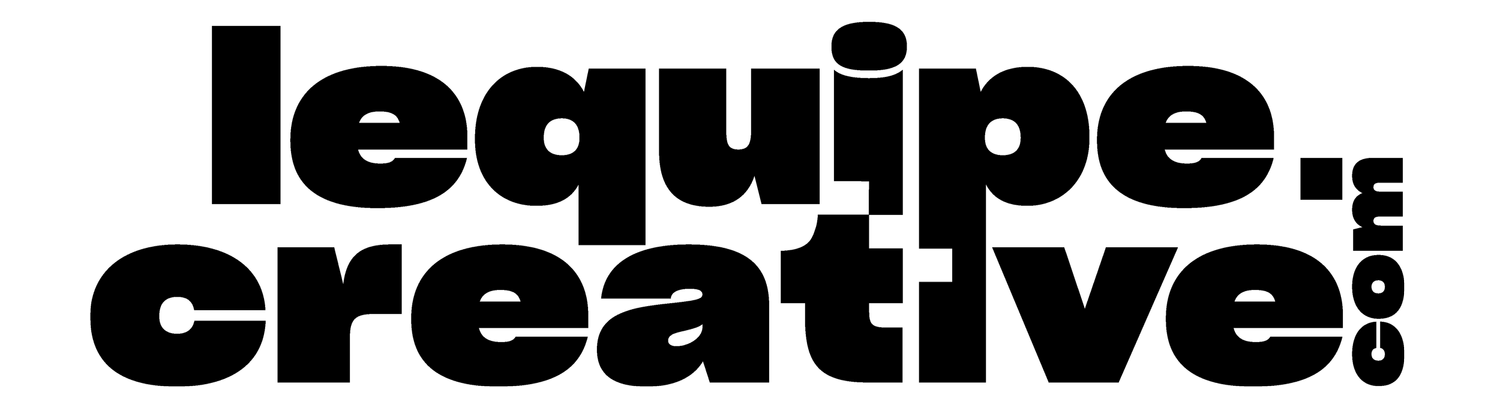Think about your site before you start designing it
A number of my clients come to me after trying to create their website on their own and failing. Here are my tips for creating your own website.
Start at the beginning
The first step is to ask yourself the right questions:
Who am I creating this website for? Who am I addressing? Why am I doing it? What do I want to develop? What do I want to monetize? What do I want to present?
Then, we translate these needs into pages, functionalities and call-to-action buttons by proposing a store, a newsletter sign-up, a discovery call to attract prospects, an online quote request form to speed up your processes, and so on.
By doing so, you already have a much clearer and more precise vision of why you're embarking on the creation of a website and what it's supposed to look like to achieve your goals.
As a web designer, when I create a custom website on Squarespace, I don't start with a template. I start with a blank page and create the custom website according to my customer's needs. What counts for me is to be able to convey my customer's identity, vision and uniqueness. A template is an excellent starting point for someone who isn't a web designer, but the aim is really to make it your own, not just to fill it in.
Steps to take before getting started:
-
Before you start designing your website, make sure you have a clearly defined brand identity. This includes your logo, colors, fonts and communication tone. These elements will help convey your brand image consistently not only on your site, but across all your media.
-
Conduct in-depth research on websites similar to or in the same field as your own. Analyze their design, functionality and content to get inspiration and ensure you stay competitive. Make a note of what you like and what you'd like to avoid on your own site.
-
Think about how you want to organize your website. Create a logical navigation structure that makes it easy for your visitors to find the information they're looking for. Consider creating categories, drop-down menus or sub-pages for better organization.
-
Start thinking about the specific features you want to include on your website. This could be a contact form, a search system, an online store, a blog section, image galleries and so on. Identify the main functionalities required to meet the needs of your business and your customers. Identify the main action you want to encourage on your site to convert your visitors into customers. Think about the call-to-action buttons on each page of your site to enhance the user experience.
-
Prepare the content you want to display on your website. Write catchy, informative and SEO-optimized text. Also make sure you have high-quality images that match your brand and content. You can use professional photographs, illustrations or relevant graphics.
Create your visual identity
Visual identity is your personality. It must convey your message, your values, your mission, address the right target and be in tune with your sector. It's a real job in itself, and must be done before creating your website. This identity must be reflected in all your communication media, not just your website, but also your business cards, social networks, letterheads, presentations, etc.
The stronger your identity, the more identifiable you are.
A few tips for defining your identity
-
A central element of your identity, your logo must express who you are, what you do and highlight the uniqueness that characterizes you. Don't forget to define a square pictogram for your favicon. It's the only element that must not be modified. It's what will enable someone to identify you at a glance.
-
Your typography must be consistent with your logo and your identity. Choose 2 typefaces: one impactful for headlines, the other simple and legible for paragraphs.
-
Choose between 2 and 5 colors:
- 2 or 3 neutral colors
- 1 or 2 bright colors.
Vivid colors add a touch of dynamism and catch the eye. Ideal for buttons, for example.
Think about your design and tone
It's essential to go around and define your reference websites.
To make choices about the design of your site, you can analyze competing sites or simply sites you find attractive. It's important to know your own tastes and sensibilities when it comes to design. Tastes and colors aren't universal, and on some subjects there's no such thing as good or bad practice. For example, I love large full-screen images and headlines, while others prefer more discreet text and neutral backgrounds. Choose three sites that speak to you and ask yourself what you like and don't like. Analyze your competitors' navigation and user experience too, not for inspiration, but to differentiate yourself. Analyze how they address their audience. This will help you position yourself in the sector.
Define your navigation
Now that you have a vision of your design, it's time to tackle your user journey. Start by listing the pages you'll need.
Which ones will be in my main navigation?
Normally, there should be no more than five pages in your main navigation. If you have more pages, you'll need to arrange them in a sub-menu.
For example, my "About" page might include sub-pages such as "Our values", "Our team" and "Our history".
You can also create hidden pages that will only be accessible after clicking on a "Learn more" button.
For example, on the "Our offers" page, I present all my offers, then thanks to a "Learn more" button, I redirect the customer to a page dedicated to the offer he's interested in, but it won't be in my main navigation.
You can also place information or legal pages in your footer.
List your features
To list your functionalities, start by defining your needs.
Your website can help you speed up business processes, acquire new customers, build a database, communicate, create a community, monetize content, acquire international customers, develop subscription-based offers, and more.
Once I've drawn up my specifications, I can transform them into functionality.
Examples of features :
Acquire new prospects: offer a free discovery call or an online quote form.
Monetize content: I create a members' area accessible after paid registration, where I give access to exclusive content reserved for members.
Communicate: create a newsletter registration form, write blog articles that are relayed via a newsletter and social networks.
Once I've defined my functionalities, I can place my call-to-action buttons on my different pages. For example, the newsletter form could be in the footer, the quote request button in the header, the appointment booking button on the contact page, and the member access button on the home page or the page dedicated to this offer.
In general, each page should have one main action to convert the customer, without too many distracting elements. A page with several call-to-action buttons can be counterproductive, taking customers out of the conversion tunnel by giving them too much information.
Create your content
Now that you've identified all the pages that will make up your site, you need to organize your content and list what you want to present on each page.
A well-structured home page will quickly inform the user. Try to write a concise description that is displayed as soon as it is opened, then list the other important information that can be consulted on the home page. Your home page should summarize your entire site.
You'll also need to gather all the images you can to illustrate your message. Whether it's images from image banks, photos of your achievements, your team, your premises, your products or icons to illustrate the "Services" section, remember to balance text and images to make your site more attractive and easy to read.
A few tips:
For each of your pages, start by making a list of the essential information before embarking on the final editing. This will help you prioritize. For each piece of information, it's important to have a title so that a customer browsing your site diagonally can get the main information.
It's important to have defined your visual identity before moving on to this stage, because all this content must reflect the uniqueness of your company. The tone in which you write your texts, the wording of your offers, the colorimetry of your images, the information you wish to accentuate with headlines - all this must be in line with your brand identity and target audience.
The same goes for your achievements. Your site should help you attract your ideal customer. Don't hesitate to show only those projects that are relevant to this target group.
-
1 or 2 sentences maximum
-
Concise description for each topic you wish to highlight on your home page.
-
Long description that can include your story, your team, your values...
-
List your offers, describe your products, give details of how you operate.
-
Define how you want to be contacted: online form, email address, telephone, online quote request form, etc.
-
What is the main action a customer can perform on your site? Contact you, request a quote, book an appointment online, sign up for our newsletter, make a purchase? Place your call-to-actions intelligently to maximize conversion.
-
Include illustrations and icons to illustrate what you're saying, photos of your services and achievements, photos of you or your team, photos of your products, and so on.
Finally, choose your Template
And it's only now that the choice of template comes into play. Having gathered all this information, this step, which seemed like a headache, becomes child's play.