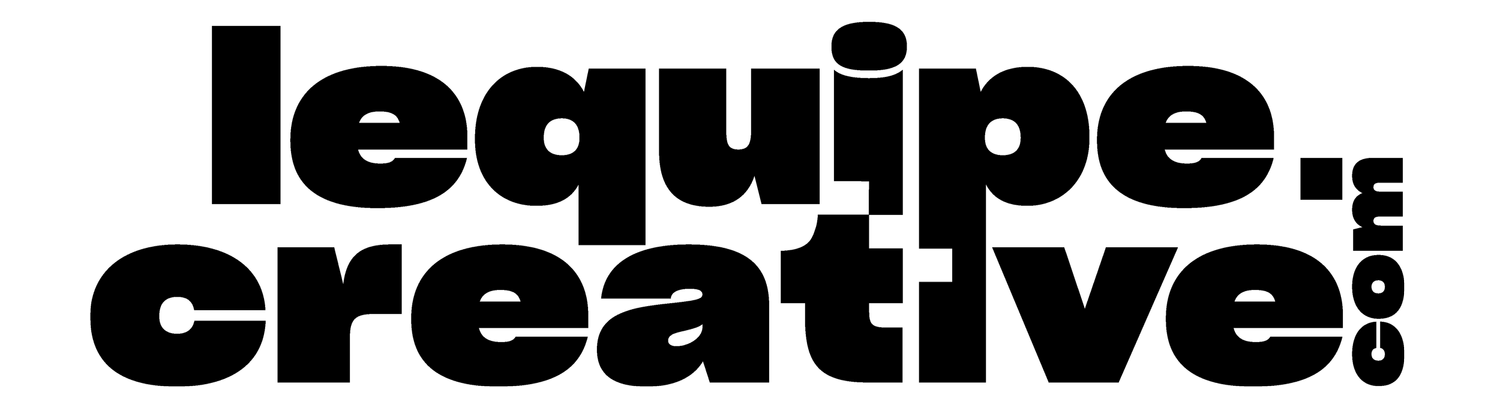5 keys to boosting your online sales with Squarespace!
Because a website should be at the service of your business and not the other way around, imagine an ultra-optimized customer journey to convert every visitor into a potential customer. Take advantage of Squarespace's tools to facilitate the act of buying, create a professional web design boosted by AI, and create a bond with your users thanks to automation.
This workshop is aimed at entrepreneurs wishing to launch or transform their online business.
You'll discover the 5 keys to boosting your sales with the power of Squarespace.
A website shouldn't just be pretty. Adapt the user experience to your strategy.
Think strategy
Before embarking on the creation of your website, it's essential to define your strategy and objectives.
Who is my site aimed at? What's my primary target? What's my secondary target?
What are my goals?
How can my website simplify my day-to-day processes?
What features will help me achieve this?
2. Define your navigation
Think about how you want to organize your website. If you have more than 5 pages in your main navigation, consider creating sub-menus or landing pages. Your navigation should be clear and concise.
MAIN NAVIGATION: Home page, Services, Achievements, About us, Contact, Request a quote, etc.
FOOTER : Legal notice, FAQ, Blog, Press, Recruitment
OTHER PAGES: Page out of navigation, 404 error, Login or subscription page
3. Select features to convert visitors
PROSPECT :
Contact form
Request a quote online
Free or paid appointments
Online chat
EDITING :
Offer online appointments for a fee
Sell products and services online
Selling digital products
Monetize your content or courses with members' areas
Create quotations and invoices and collect payments
Generate donations
FEDERATE :
Retrieve e-mails using a subscribe to newsletter field
Offer a free digitall product or promo code in exchange for an email
Create a members' area to create a community
4. Place call-to-action buttons intelligently
For each page, ask yourself: what action do I want the user to take on this page?
One page = one main action. Avoid trying to say everything on every page.
PROSPECT: "Contact us", "Request a quote" or "Book" button in the top right-hand corner of your main navigation.
SET UP: Action button visible on screen 1 of the home page, then highlight product categories, best sellers, etc.
SUBSCRIBE: "subscribe to newsletter" field = in your footer or in a pop-up if you don't have any other pop-ups.
Frictionless navigation that spurs you into action
Avoid distracting your visitors
For frictionless navigation, it's crucial to define one main action per page, and to avoid superfluous elements that could disrupt the user journey.
TO DO
Indicate user position (active page, breadcrumb trail, etc.)
Structure each page with a strong visual hierarchy (headings, subheadings, CTAs)
Repeat CTAs strategically on the page
Avoid external links that could distract users from browsing the site
Limit the number of clicks / steps
Testing and optimizing the site for mobile
TO AVOID
Popping superfluous information
Slow down the site with heavy images
Make navigation more complex with animations
Hiding important information due to layout choices
Putting the "pretty" before the functional
Require account creation
Use different buttons or apply different behaviors to them.
A few tips to help you build your pages
Display the call-to-action button on the first screen
Maintain a similar layout (margins, text sizes, hardware, button layout, colors, etc.)
Make sure your texts are pleasant to read (limit text blocks, background images, air out with margins and images).
Build your pages in sections, with the main info in section 1 and the details further down, and re-display the call to action at the bottom of the page.
Don't forget to indicate where the user is on the site
Useful links in the footer
The importance of reinsurance information
Reassurance for conversion
In order for them to buy, they need to have all the essential information in front of them, without having to search for it. Among the information to be made visible and accessible during the purchasing process are :
Delivery times
Return policy
Customer reviews
Shipping costs
SERVICE
FAQ
Terms of use
General terms and conditions
The more accessible it is, the easier the decision to buy.
The idea is not just to provide this information in the footer or on a "Legal" page, but to integrate it into the conversion path, in strategic places.
Payment methods and delivery times just below the "Add to cart" button
Reassurance banner above the footer in the form of icons or small blocks
Ad in header bar (e.g. "Free delivery from €50")
Direct links to legal pages from footer and at check-out
A sales page to support your offer
Because trust is also built on details, it's the design and content of your sales page/product sheet that will make the difference.
TO DO
Provide all essential information on screen 1: title, main description, price, buy button
Build your design around your content, not the other way around
Quality images that highlight the product
Secondary information below with reminder of buy button
Make relevant recommendations
Display reassurance information (customer reviews, delivery times, etc.).
TO AVOID
Propose external links on a purchase page (size guide, more info, etc.).
Make too many recommendations that might make people hesitate
Too much text to read, which slows down the decision
Poor-quality content leads to loss of credibility
Create links to keep your visitors coming back
Nurturing relationships through newsletters
Email remains the most profitable channel. It's an audience that belongs to you and is independent of algorithms.
Create a newsletter registration field (perhaps in exchange for a promo code or free content). Offer newsletter registration in forms and at check-out.
Send an automatic "Thank you for subscribing" e-mail and add value (promo code, tip, invitation, etc.).
Create quality content with a specialized industry blog that speaks to your audience and gives you opportunities to communicate.
Create special operations for subscribers: exclusive offers or previews, sale announcements, new products, etc.
2. The blog, a lever for engagement, visibility and loyalty.
Why it's strategic to have a blog :
It brings value on a regular basis, even without a new offer, and is a new reason to communicate on all its channels.
He positions himself as an expert in his sector.
It boosts search engine optimization (SEO): more content = more chances of being found.
It gives a reason to come back and stay longer.
It humanizes the brand and creates a relationship between buyer and author.
It gives us a voice beyond our products. We talk about our news, values, behind-the-scenes stories and entrepreneurial reflections.
3. Automation means remaining present in your audience's mind, without having to think about it every day.
What's easy to automate :
Welcome email after registration → create the first link.
Automatic emails after conversion → useful information about the product/service, advice on how to use it, request for product/service feedback
Abandoned basket relaunch → simple but ultra effective.
Cross-selling: "If you liked it, you'll like it too".
Event or special operation reminder → "D-3", "last chance", etc.
Test the user experience!
Put yourself in the shoes of a user when you test your course. Have your friends and family test it, as well as people outside the project. Have them fill in a document to get precise feedback on their experience.
Save time: start from our E-SHOP template
This template is for you if you want to sell your products online with a fluid, intuitive interface.
This template combines clean design and an optimized user experience to boost your sales.
Model information :
Uses Squarespace 7.1
20 pre-designed pages
Model installation with one-year free trial (instead of 14 days)
-25% discount on all annual Squarespace plans
Live demo :
Click on the this link
Enter password: demo